Reporting
Progress Reports
We are pleased to inform you that the progress reports for students in Years 7 and 9 are now available to view on the My Child at School (MCAS) app.
To access the report:
- Log in to the MCAS app.
- Click the Reports icon.
You will then be able to open and view your child's PDF report for the start of the summer term.
To support you in understanding the report, please see the guidance below:
Subject:
Indicates the subject the information relates to.
Effort:
Reflects how hard your child is trying in lessons. Categories are Excellent, Good, Inconsistent, and Poor.
Behaviour:
Focuses specifically on learning behaviours in class. Also rated as Excellent, Good, Inconsistent, or Poor. Poor behaviour is a concern and may indicate persistent issues, while Excellent means your child demonstrates exemplary behaviour in line with our Huxlow values.
Homework:
Reflects your child’s commitment to completing and submitting homework on time. Again, the categories are Excellent, Good, Inconsistent, and Poor.
Progress Statement:
Indicates the level of progress for your child from their starting point taken from their Key Stage 2 SATS scores:
Expected Progress:
Making progress in line with their starting point from Key Stage 2.
Above Expected Progress:
Exceeding expected progress.
Below Expected Progress:
Falling behind the expected pace of learning. If this continues, it could lead to a growing gap by Year 10 when GCSEs begin. This information helps us close achievement gaps and enables you to identify areas where your child may need additional support.
Group Teacher:
Lists the teacher currently responsible for the class. This allows you to contact them directly if you have any concerns.
EXAMPLE:
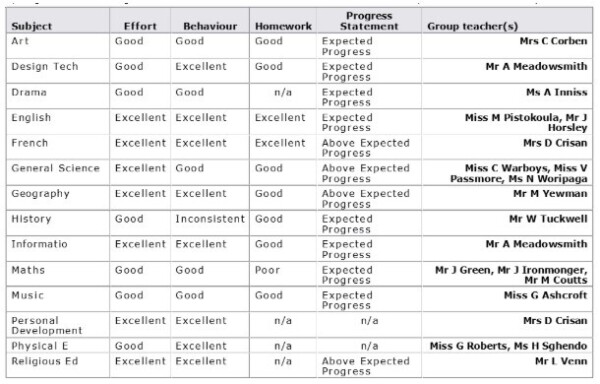
Please do not hesitate to get in touch with us if you need further clarification.
